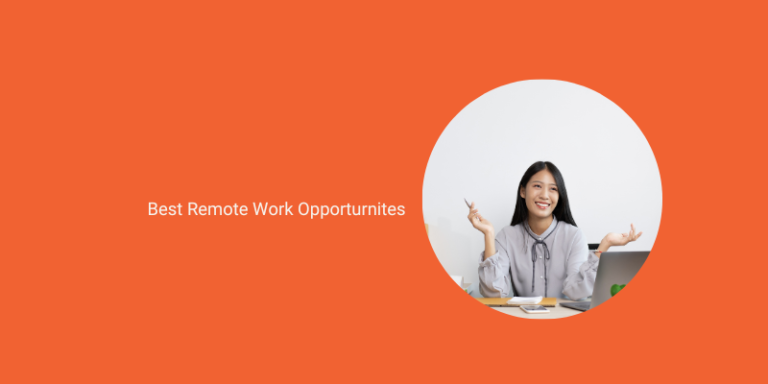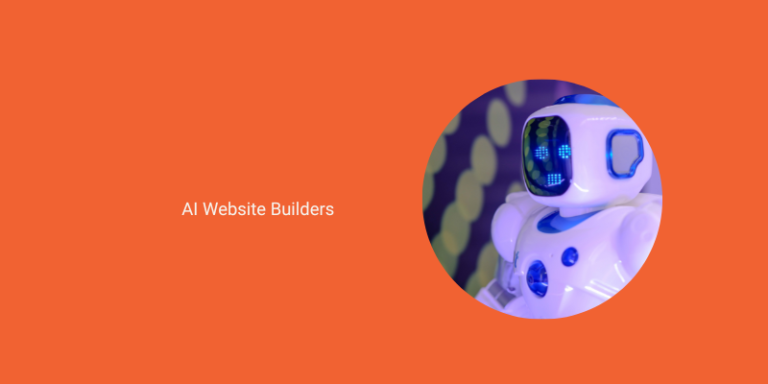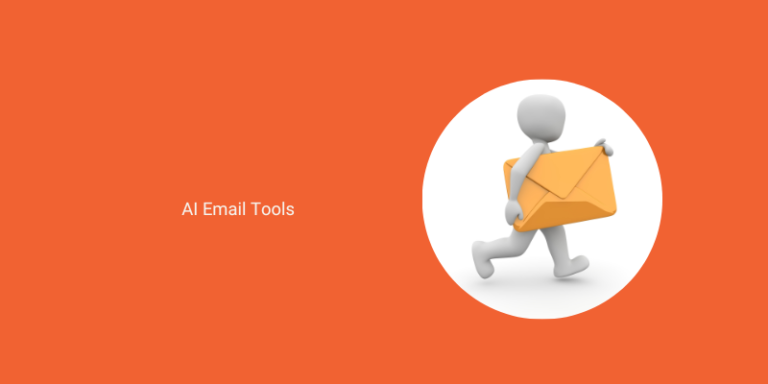Best AI Marketing Tools To Easily Win Your Competitors
In this article, we will discuss AI marketing tools to grow your business, boost sales, and reduce work. These tools can create content, ads, email campaigns, and social media posts in a short amount of time.
With so many options, distinguishing between hype and true value can be challenging. We’re here to guide you. We’ll show you the tools that work and how to use them. This review comes from personal experience, showing real results. By the end, you’ll have practical insights and tools to upgrade your AI marketing strategy.
What are the best AI marketing tools
- Descript
- Relevance AI
- Synthesia
- Instantly
- Blaze AI
- Keyword insight
- Sproutsocial
- Brand24
Descript
If you’re searching for video editing software, you’ve likely heard of Final Cut Pro and Premiere Pro. However, my top choice is Descript. It’s an AI-driven tool that revolutionizes video editing. I’ve tried many, but Descript stands out.
To unlock all of Descript’s features, you need the Pro plan for $24 a month. However, you can still use some features for free. These include text-based video editing, removing filler words, and sound enhancement. I’ve tried most features, but the transcription editing tool is my favorite.
So how does it work?
Descript lets you edit videos with text. First, import your video.
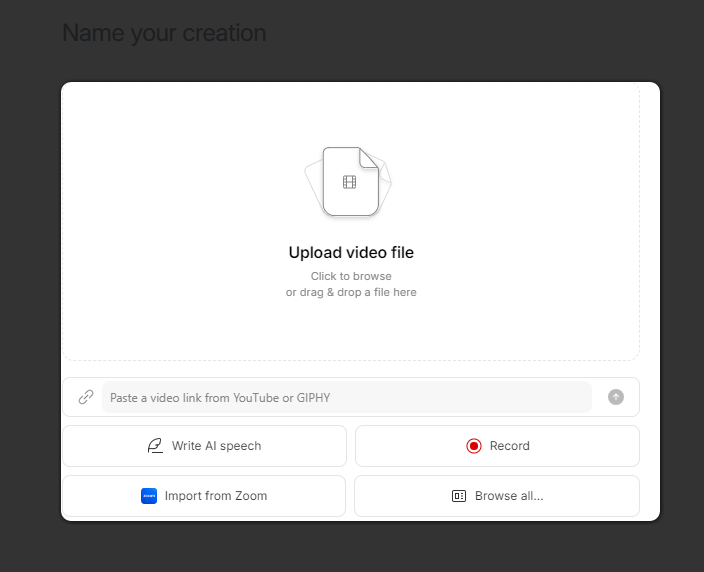
After the uploading is done, you will see both the generated transcript and video in the editor.
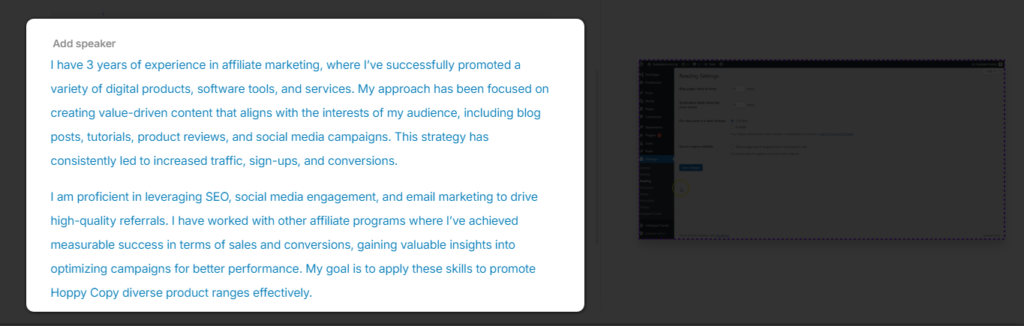
You can cut filler words like “um” and “uh” with just one click.
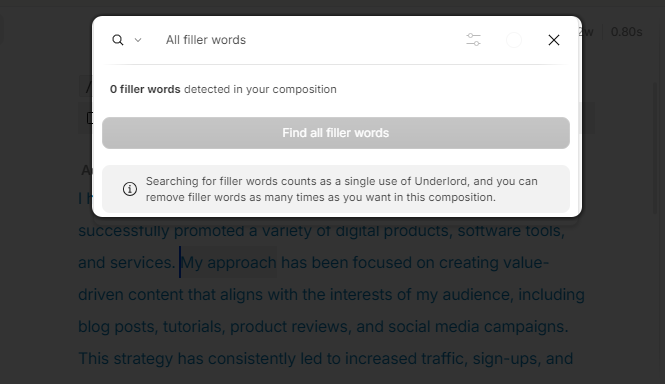
Simply highlight the words you want to remove, and Descript will do the rest. You can also shorten gaps between words with ease, making your video more engaging. These features alone save me so much time and effort when editing.
Studio Sound
Another key feature is Studio Sound. It improves audio, even from a MacBook’s mic.
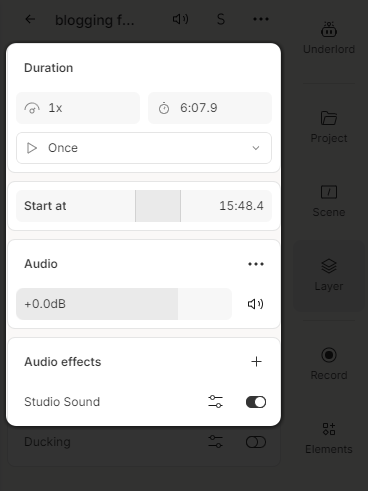
This tool removes background noise and enhances voice warmth and clarity. However, for a more natural sound, set it to about 80%, not 100%.
Adding Media and Effects
Descript offers stock footage, sound effects, and audio clips.
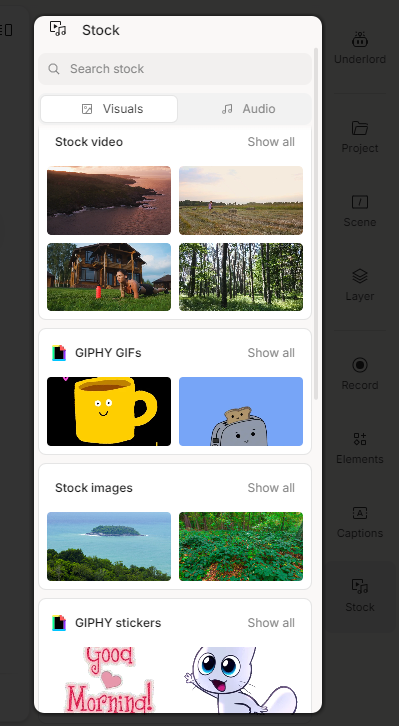
You can easily drag and drop these into your project. Just go to the media section, search, and insert what you need. Descript makes it easy and fast to add sound effects, GIFs, or images to your content.
Creating Short Clips
Making short clips with Descript is easy. Select text from your video. Then, click “Duplicate to new composition.”
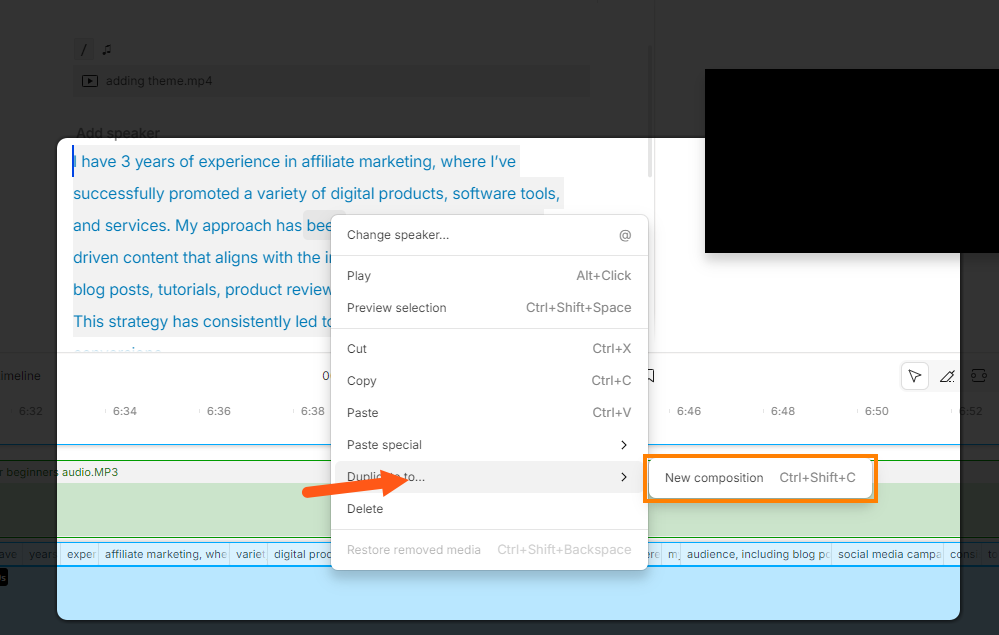
Descript will create a new clip. It also offers various export formats to meet your needs.
Descript ASK AI
Let’s talk about the AI features that make this tool better. Descript’s “Ask AI” feature can summarize content, add chapters, suggest titles, and create posts for social media or blogs. Additionally, you can train Descript to mimic your voice. This feature lets you add text and have it spoken in your voice, perfect for filling in missed points.
You can try Descript for free. But, it is limited to 1 hour of video editing per month, and the export quality is lower. The Creator plan allows for 10 hours per month. The Pro plan increases this to 30 hours. It also offers unlimited access to AI voices, Studio Sound, and stock footage. Moreover, the Pro plan lets you remove filler and repeated words without limits.
Relevance AI
With Relevance AI, you can create custom automation and integrations without coding. After building your tool, assign it to an agent, run it on data, or share it as an app. You can access APIs, use third-party integrations, or run custom code easily.
To create a tool, go to the tools tab and click “New.” You can modify a template or start fresh.
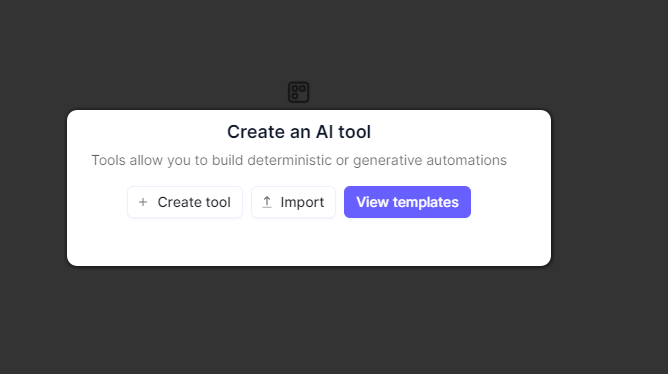
Each tool has three parts: Use, Build, and Logs. “Use” runs the tool, “Build” creates it, and “Logs” shows its usage.
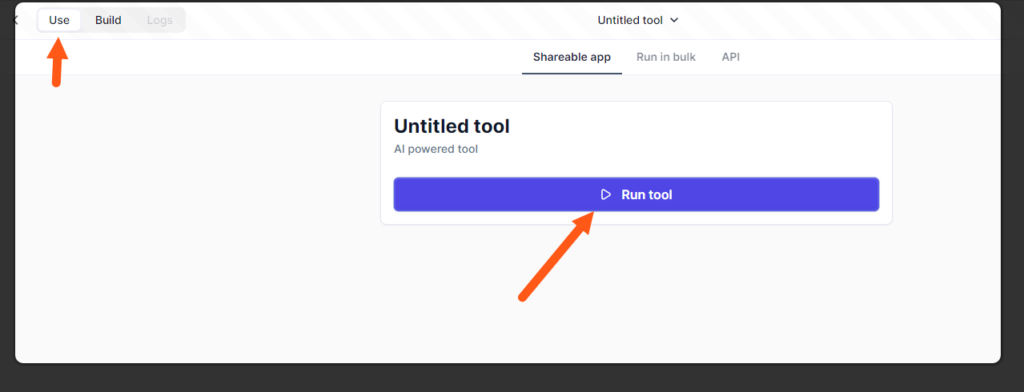
Inputs are key. They define what information the tool processes. These can come from an agent or a user.
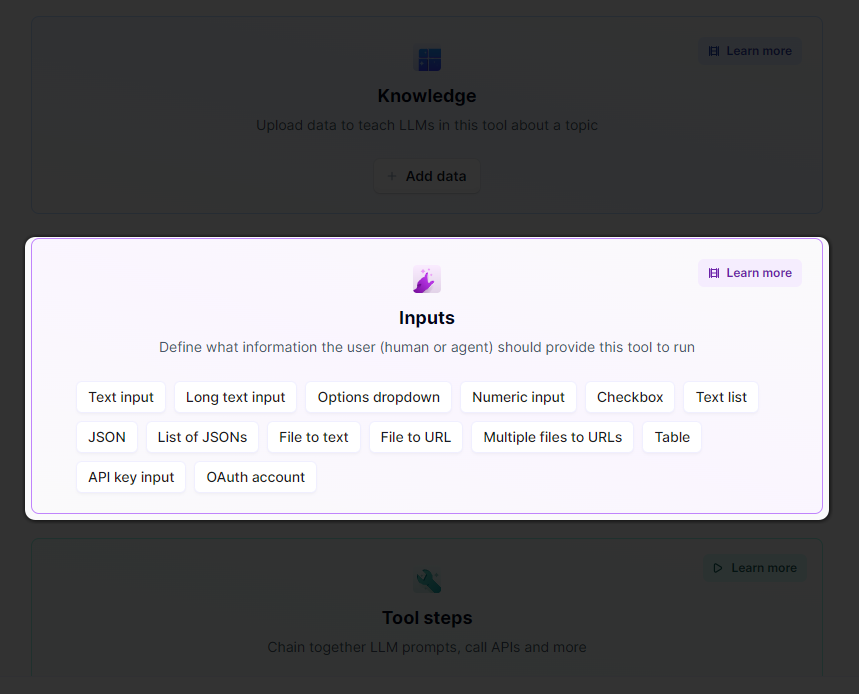
Click “Add Input” and choose the type: text, file, URL, or API key.
For example, consider our YouTube to blog post tool. It has three inputs: YouTube link, Blog name, and SEO keywords. The first two are text inputs. SEO keywords are a list.
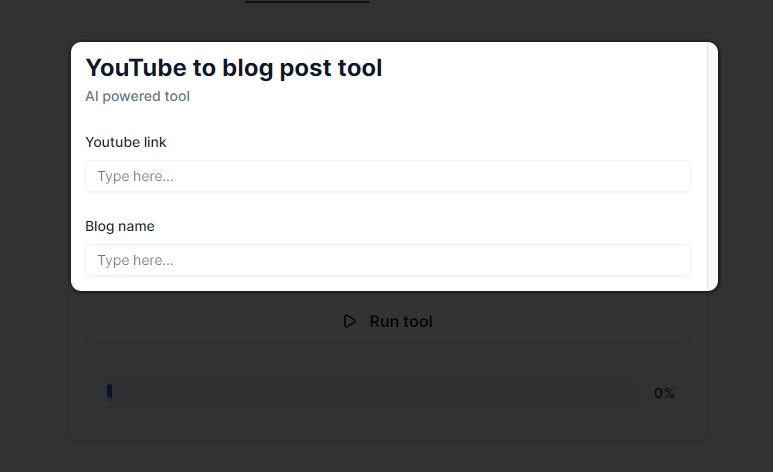
The first step we added uses Python code. It takes a YouTube URL and fetches the transcript with the YouTube API.
The next step uses an LLM. It gets context from our inputs. For instance, the video transcript is accessed via code. Blog name and SEO keywords are also included.
Thus, the LLM has all it needs to create a blog post. Our prompt clearly outlines its role, goal, and the desired outcome.
Synthesia
The Synthesia AI video assistant lets you create videos easily without being on camera. Just give a prompt and choose a template. You can also turn documents or blog posts into videos.
For example, upload a PDF, Word doc, or text file. I uploaded notes from an old YouTube video about Shorts.
Then, I chose the video length and picked three scenes.
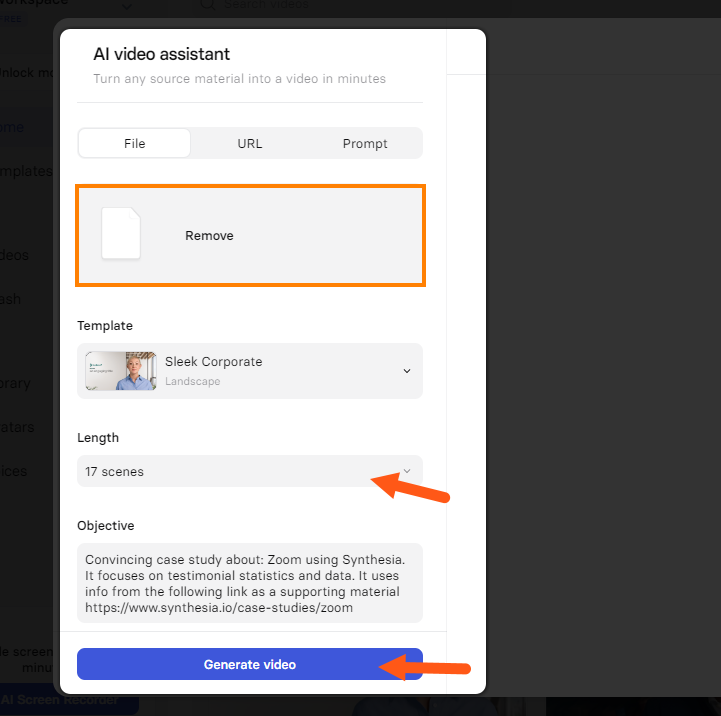
Clicking “generate video” was exciting.
The video started right away. However, it added more than three scenes. So, I had to cut some in the editor, which was like PowerPoint.
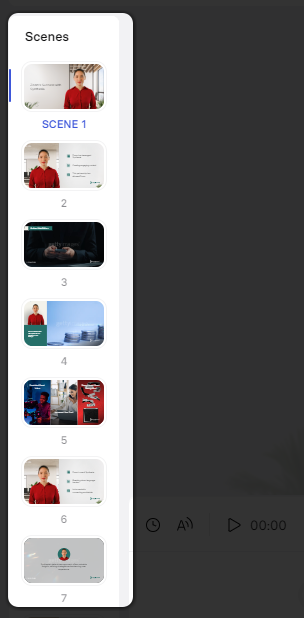
After changing the avatar to male, I hit “generate” again. Then, I named the video and added a description. This process took about 15 minutes.
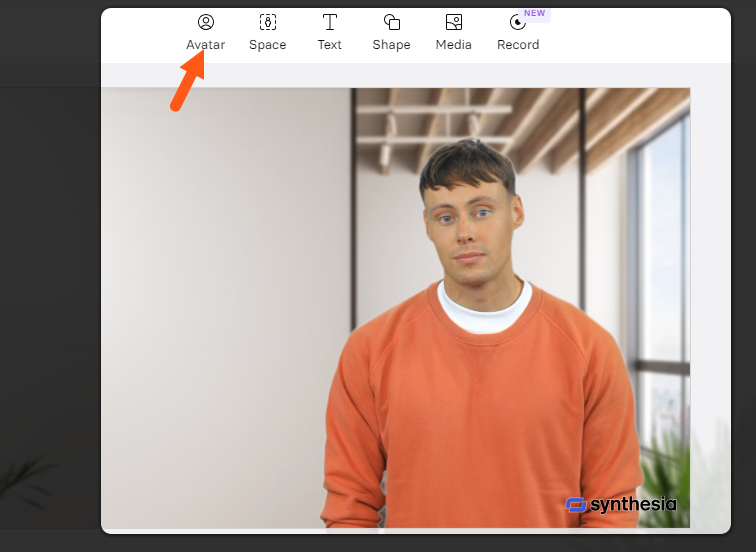
The result? A decent video without being on camera or using my voice. The AI’s script was natural. But I had to cut scenes because it created too many.
On small devices, the avatar looks real. But on bigger screens, it’s obvious. Still, for faceless videos, Synthesia is great.
Can you try Synthesia for free? Yes, you can test basic features without a subscription.
Instantly AI
The new feature in Instantly AI, Evergreen campaigns, revolutionizes cold email marketing. Launched on October 6th, it promises to outshine all other cold email tools. This update tackles a major issue in cold email campaigns.
Setting up cold campaigns used to be complex. You needed lead data from Apollo.io, a tool to verify emails, and then another tool to send emails. This process was time-consuming.
Now, imagine having everything in one tool. Even better, what if it added leads automatically? You’d only set it up once. Then, the campaign would run endlessly until you stopped it. That’s the essence of Evergreen campaigns.
These campaigns ensure a steady flow of leads. It automatically pull in leads from Lead Finder. Now, let me show you how to set it up.
First, go to Lead Finder. Instantly offers powerful filters. You can filter by job titles and funding levels. I’ve got over 100,000 leads. Normally, you’d export, clean, and import these leads. But now, it’s easier.
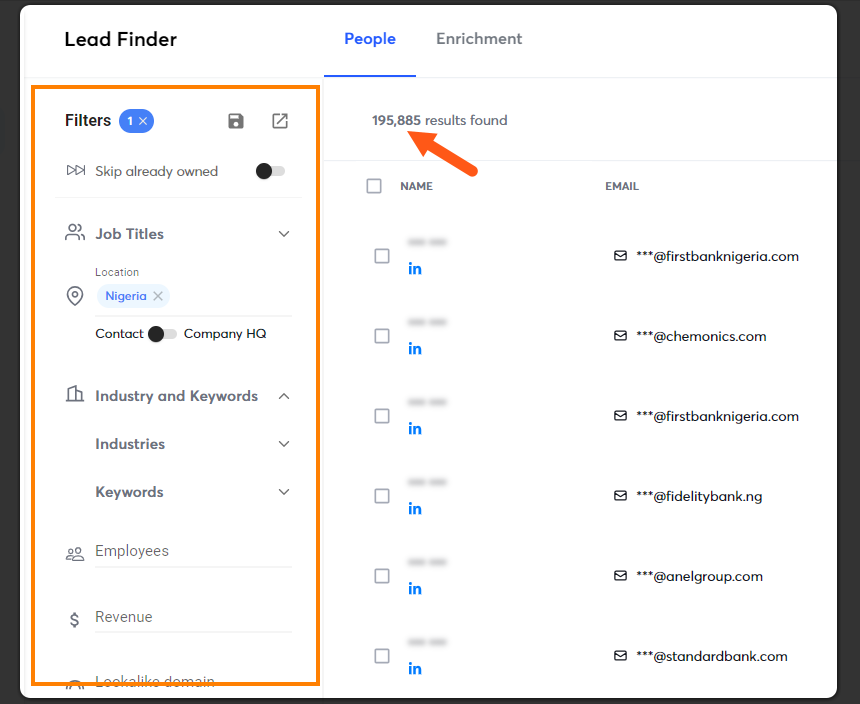
I’m going for the first 2,000 leads. If you want more, you can pay for extra. I’ve chosen my leads. Now, I will add them to my campaign.
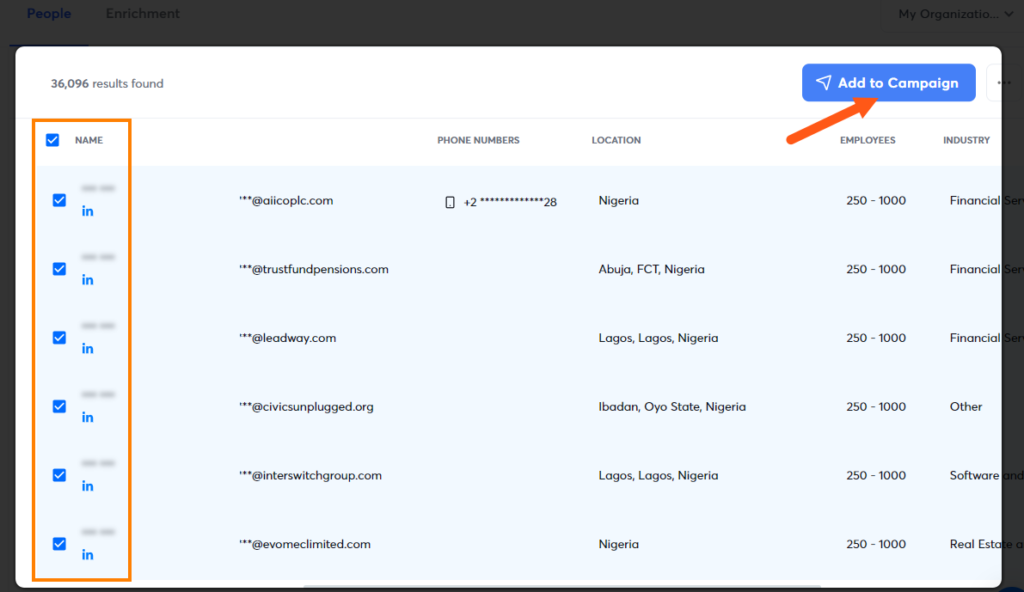
I won’t check for duplicates this time. I enable the Evergreen feature. This lets me add leads daily until I hit 2,000.
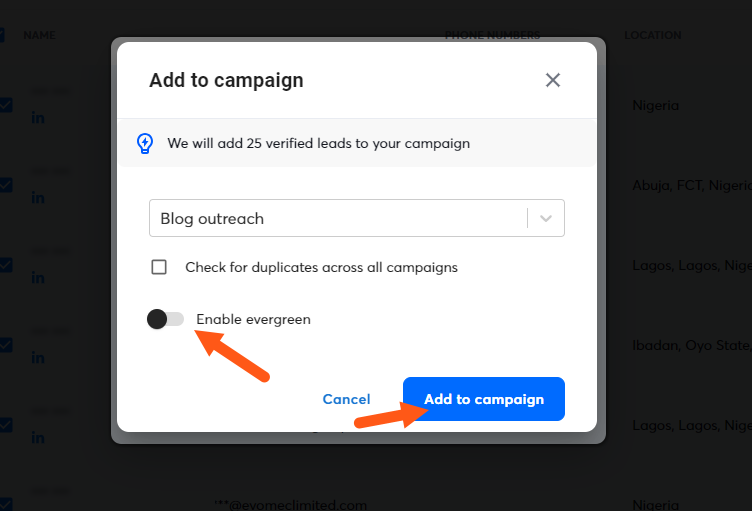
Instantly leads are always verified. There’s no need to clean them. Now, let’s check the campaign. All leads are in the verification queue.
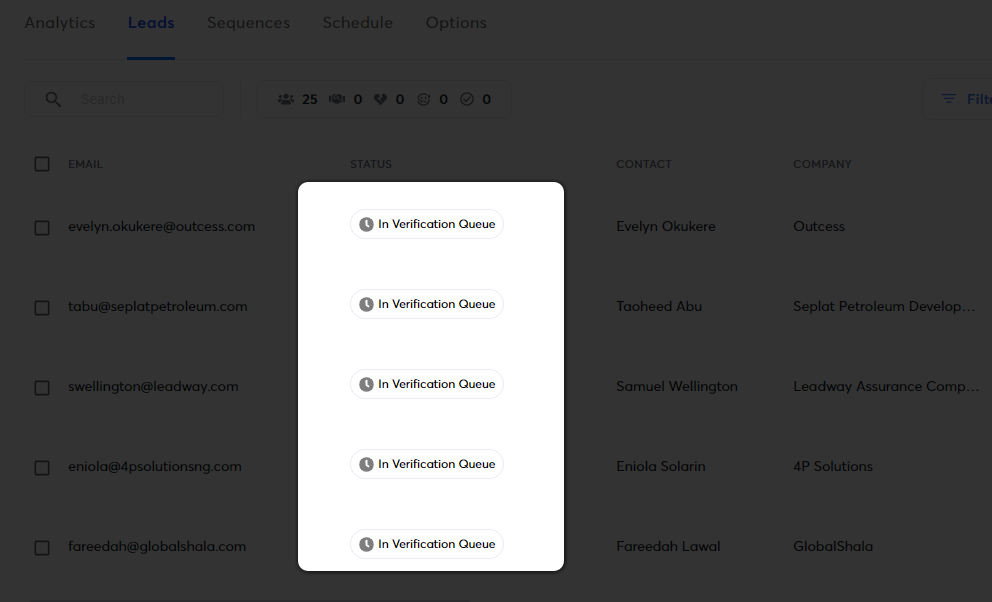
Adding 2,000 contacts was easy. Everything runs automatically now. No need for extra tools or data cleaning.
This feature is new and still needs work. But it works well. Now, you can run campaigns on autopilot.
For $197 a month, you get 10,000 leads. The price can go up based on your needs. But the ease of automating campaigns is worth it.
Blaze.ai
Blaze AI can create, edit, schedule, and post marketing content. It has all the tools to do this automatically.
I’ve tried many features, but my favorite is the Brand Voice.
Blaze lets you train its AI to match your brand’s voice. Just provide a website, a blog, or a document. Blaze quickly learns your style and applies it to all content. This avoids generic online voices.
But there’s more. You can launch multi-channel campaigns from a single long piece of content. Whether it’s a webinar, podcast, or blog, Blaze transforms it. It creates social media posts, Facebook ads, emails, or landing pages.
You can generate a month’s content with a single click. No more hassle with social media or ads. Blaze does it all in your brand voice. This lets you focus on your business.
Blaze also offers a content calendar. It automatically posts to X, Instagram, LinkedIn, and over 100 other platforms. This ensures your message reaches the audience at the right time.
Sproutsocial
Sprout Social is an all-in-one social media management tool. You can use it to connect your Instagram account (or other social platforms) and manage your posts, followers, and analytics all from one place.
The main features of Sprout Social include:
Content Calendar: This feature allows you to schedule posts for your Instagram, ensuring consistent engagement without manual posting.
Auto Posting: Once your content is uploaded and scheduled, Sprout Social takes care of the rest by automatically posting for you. This is perfect for automating Instagram management for yourself or clients.
Analytics: Sprout Social also offers detailed analytics to help you track engagement, performance, and audience growth.
Multiple Media Support: You can upload a variety of content, including videos, photos, reels, stories, and highlights.
For most users, the Professional plan at $299 per month is the sweet spot. It allows you to add unlimited social profiles, which is essential if you’re managing multiple accounts for clients or even if you just have several personal accounts.
If you’re only managing one or a few accounts, the Standard plan might be a better fit, as it still gives you access to all the core features, like post scheduling and analytics tools.
If you’re looking for a platform dedicated to Instagram growth, then you can try WolfGrowth. It offers similar features to Sprout Social, like auto-posting and scheduling, but its core focus is on growth.
Brand24
Brand24 allows you to monitor specific keywords, brands, or hashtags to track their performance across various social media platforms.
Enter the keywords, competitors, or hashtags you want to monitor. For instance, you can track big brands like Nike, Adidas, Puma, or Umbro.
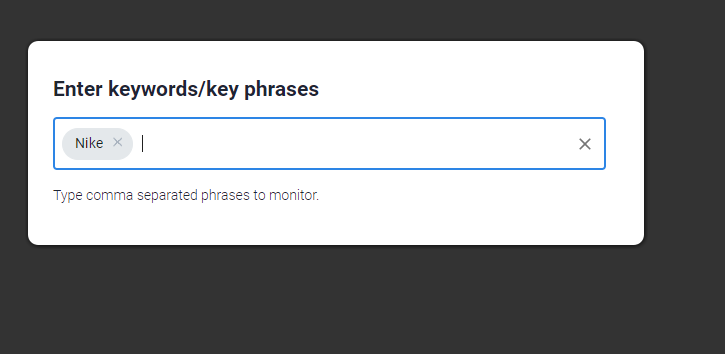
Choose the language you want to focus on, such as English, and create your project.
Once that’s done, Brand24 starts gathering mentions from all over the web, offering you insights on competitors and trends. I primarily use it for competitor analysis, but it also works for brand management, media monitoring, and influencer analytics.
Here’s what happens after setting up your project:
You’ll see the number of times a brand is mentioned and its social media reach. You can track this across platforms like TikTok, Quora, YouTube, and more.
It breaks down the sentiment into positive and negative categories, giving you a quick view of public perception. For example, you can see positive and negative mentions, making it easy to gauge the brand’s reputation.
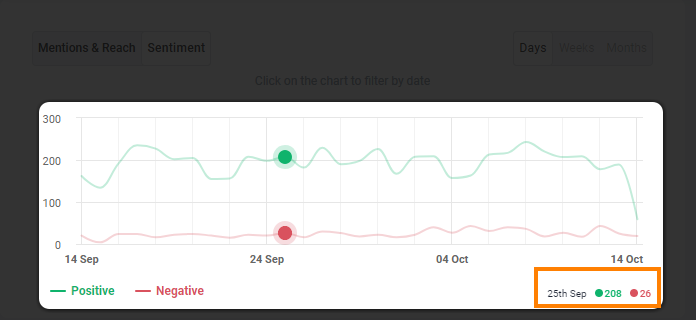
It pulls data from different sources, including Facebook, Instagram, Tiktok, X, Reddit, blogs, podcasts, and forums.
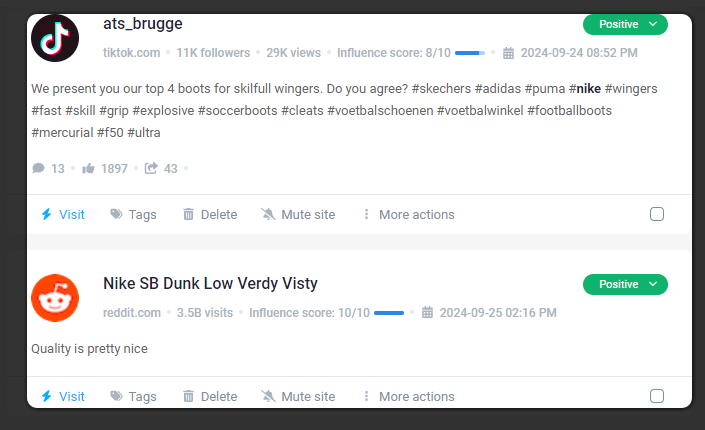
Brand24 identifies influencers talking about the brands you’re tracking, showing their profiles, mentions, and social reach.
After tracking competitors like Nike, I can see how people are discussing them on platforms like TikTok and YouTube. Making it easier to refine my social media strategy.