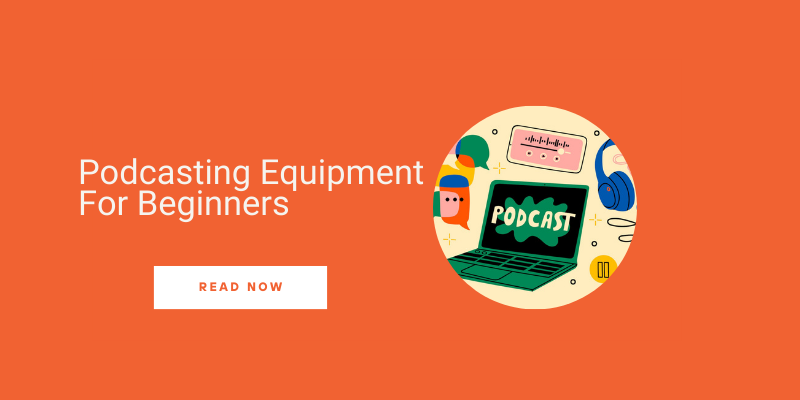The ultimate guide on podcasting equipment for beginners.
But before we get into that, what are the three essential pieces of gear needed for starting a podcast:
- Device to capture audio.
- Microphone (like the ATR 2100).
- And something to connect them, such as a USB cable.
You are going to learn why USB microphones are perfect for beginners and why you might want to consider a lavalier mic for versatility.
We will discuss mic stands, headphones, audio interfaces, and more to ensure your podcast sounds professional without breaking the bank.
Let’s get started.
What is podcasting equipment
Podcasting equipment refers to the tools and devices needed to create and produce podcasts.
This includes microphones for capturing audio, recording devices or computers for storing audio files, headphones for monitoring, audio interfaces or mixers for sound control, cables and adapters for connectivity, mic stands for positioning, and accessories like pop filters and sound panels for improved audio quality.
The choice of equipment depends on factors such as budget, recording environment, and desired audio quality.
Expert Advice
For beginners, USB microphones and simple recording setups are often recommended to start creating podcasts with ease.
As podcasters gain experience and aim for higher production quality, they may invest in more advanced equipment to enhance their sound and production capabilities.
Best podcasting equipment for beginners
Let’s start with the basic: microphones.
1. Podcasting microphone for beginners
There are two main types of microphones to consider: dynamic microphones and condenser microphones.
Dynamic microphones, like the Heil PR 40, are durable and great for reducing room noise. They require you to be close to the microphone for optimal sound quality, making them ideal for recording in less controlled environments.
On the other hand, condenser microphones, such as the Audio Technica ATR 2100, capture a wide range of frequencies and are commonly found in professional studios.
They are more sensitive and pick up more details, making them suitable for quiet, controlled recording spaces.
If you’re just starting out and want simplicity, using your phone or computer’s built-in microphone can work, especially for platforms like Anchor.
However, for better sound quality, investing in a dedicated microphone is recommended.
The ATR 2100 was a popular recommendation, but since it’s being phased out, the new ATR 2100X is a great alternative at a similar price point, typically around $100.
It offers USB connectivity for easy plug-and-play use with computers, eliminating the need for additional equipment like audio interfaces or mixers.
Another option is the Rode PodMic, an XLR-only microphone priced at around $99. Paired with an audio interface, it’s a solid choice for those looking to step up their podcasting game.
For those on a budget, lavalier microphones like the PowerDe Wise provide decent sound quality at an affordable price, typically ranging from $15 to $20, making them suitable for podcasters who value convenience and mobility.
Overall, the key is to choose a microphone that suits your recording environment, budget, and desired sound quality.
For beginners, the ATR 2100X or Rode PodMic paired with a USB interface is a recommended starting point for achieving professional audio results without breaking the bank.
2. Recording device
While external recorders like the Zoom H5 or Sony micro recorders are great for multiple guests or on-the-go recording, you can also use your computer or phone for recording podcasts.
If you’re using a USB microphone like the ATR 2100X or Rode PodMic, you can directly plug it into your computer and use software like Audacity or GarageBand for recording. This setup is simple and budget-friendly, perfect for beginners.
The Zoom H5, priced around $300, offers XLR inputs for multiple microphones and built-in microphones for standalone recording. It’s versatile and portable, suitable for various recording situations.
For those on a budget or needing basic recording, the Sony micro recorder, priced around $70 to $80, provides decent quality in a compact package. Paired with a lavalier microphone, it’s a convenient setup for solo podcasting.
Another option is using audio interfaces like the Behringer 204, priced around $100, with XLR microphones for computer recording. This setup offers flexibility and control over audio inputs and outputs.
Ultimately, for beginners, starting with a USB microphone and computer recording setup is recommended. The ATR 2100X or Rode PodMic paired with Audacity or GarageBand provides a cost-effective and straightforward way to produce high-quality podcasts without the need for external recording devices.
3. Audio interface
While external audio interfaces like the Behringer 204 provide versatility and control over audio inputs and outputs, there are other ways to record podcasts without them.
You can directly plug-in your mic into your computer. This setup eliminates the need for an external audio interface and is perfect for beginners on a budget.
However, if you’re using XLR microphones like the Rode PodMic and want more control over your sound, an audio interface is essential. The Behringer 204, priced around $100, offers two main inputs and USB connectivity for easy integration with your computer. It’s a solid choice for beginners looking to step up their recording game without breaking the bank.
For podcasters needing more advanced features like multiple inputs or higher audio quality, there are options like the Rodecaster Pro. Priced higher at around $600, it offers professional-grade recording capabilities and built-in effects, making it suitable for serious podcasters or those with more demanding recording needs.
Starting with a USB microphone and computer recording setup is recommended for beginners. However, if you’re ready to invest in an audio interface, the Behringer 204 is a great entry-level option that provides the necessary features for producing high-quality podcasts.
4. Cable and attachment
If you need to connect XLR microphones or other audio equipment, various cables and attachments are required. XLR cables, such as the one used with the Rode PodMic, are essential for connecting microphones to audio interfaces or mixers.
Mic stands, like the Gator Frameworks stand, provide stability and adjustability for positioning microphones during recording. They come in various styles and price ranges, with options ranging from $20 to $50 for beginner-friendly choices.
Additionally, adapters like USB to USB-C converters or headphone jack adapters can be useful for connecting devices to newer computer models or audio equipment.
For beginners, starting with a USB microphone and computer recording setup minimizes the need for additional cables and attachments.
5. Microphone stand for Desktop
If you prefer a more professional setup or need better microphone positioning, desktop microphone stands are essential.
The Gator Frameworks stand offers a weighted base and adjustable arm for optimal microphone placement.
Other options include boom arm stands, which clamp onto your desk and extend over your workspace. These stands offer even more flexibility in microphone positioning and are ideal for podcasters who need to adjust their setup frequently.
Prices for boom arm stands vary depending on the brand and features, ranging from $20 to $50.
For beginners, starting with a simple desktop microphone stand like the Gator Frameworks is recommended.
6. Headphones
Using affordable headphones like the $8 Panasonic headphones can provide decent sound quality for podcasting tasks. These budget-friendly headphones are great for getting started.
However, if you’re ready to invest in higher-quality headphones, brands like Audio Technica offer various models with different features and price points.
The most expensive, typically priced around $100, provides superior sound quality and comfort for extended use.
When choosing headphones for podcasting, consider factors such as sound accuracy, comfort, durability, and budget. Closed-back headphones are often preferred for podcasting as they block out external noise and prevent audio leakage during recording.
Additionally, wireless headphones can offer convenience and mobility, but they may have latency issues during recording or editing sessions. Wired headphones, while requiring a cable connection, ensure consistent audio quality without latency concerns.
7. Windscreens and pop filters
Windscreens, like the foam, are affordable and effective at blocking wind and slight noises. A pack of five foam windscreens typically costs around $7 on Amazon, making them a budget-friendly for beginners.
Pop filters, on the other hand, help reduce plosive sounds when speaking into the microphone. Using a pop filter that came with the microphone is okay, but if you dislike them. An alternative is using proper mic placement and windscreens to achieve similar results.
Proper mic placement ensures that the microphone captures your voice clearly while minimizing background noise.
Using windscreens helps block out wind, breath sounds, and slight noises, enhancing the overall audio quality. Additionally, avoiding hard surfaces in your recording environment reduces room echo, creating a more controlled and pleasant listening experience for your audience.
8. External hard drive
External hard drives are essential for storing podcast audio files, ensuring data security and storage capacity.
There are various options for external hard drives, ranging from traditional HDDs to more advanced SSDs. HDDs offer larger storage capacities at lower prices, making them suitable for podcasters with extensive audio libraries. Prices for HDDs typically range from $50 to $150, depending on storage capacity and brand.
Alternatively, SSDs provide faster data transfer speeds and increased durability but come at a higher cost per gigabyte compared to HDDs. Prices for SSDs range from $100 to $300, depending on storage capacity and brand.
For beginners, starting with a budget-friendly HDD like the WD My Passport, priced around $70 for a 1TB model, is recommended. This provides ample storage space for podcast recordings while offering reliable performance and data security.
As your podcast libraries expand and require faster data transfer speeds, upgrading to an SSD like the Samsung T5, priced around $100 for a 500GB model, may be worthwhile.
9. Acoustic foam sound panel
Acoustic foam panels, when strategically placed, absorb sound waves and minimize reflections, resulting in clearer audio recordings.
There are various options for acoustic foam panels, ranging in thickness, density, and price. Thicker and denser foam panels typically provide better sound absorption but may come at a higher cost.
Prices for acoustic foam panels vary depending on the brand, size, and quality. Budget-friendly options can range from $20 to $50 for a pack of panels suitable for small recording spaces.
Starting with a budget-friendly pack of acoustic foam panels from reputable brands like Auralex or Foamily is recommended. These panels offer decent sound absorption capabilities, making them a favorite choice for podcasters looking to improve audio quality in their recording spaces.
As your podcaster grows and requires more advanced acoustic treatment, investing in higher-quality foam panels or additional soundproofing solutions may be necessary.
Final thought…
As a beginner, focusing on budget-friendly podcasting equipment like USB microphones and basic recording setups is okay.
When you have gained some experience and grow your audience, you can explore more advanced equipment and techniques to further elevate your podcasting business.